Apr 19, 2025
Build Brand
First, log in to Draft Alpha. You should see a screen like below. Click on "create new brand guidelines"

You should then see the screen below. If you have an existing set of brand guidelines, you can upload the PDF here, or if you are starting from scratch, click "Use template".

You will then see the screen below, and may choose from a list of publicly available brand guidelines to start with as a base for your new brand guidelines. You need to select a template.

In the example above we selected the Apple template. After this, we can then further configure our new brand guidelines to align with our specific brand identity.
We will see the screen below where you can now add additional brand guideline directives, brand grammar rules, tones of voice, and target audiences. See below:

To add new brand guideline directives, click "Brand Foundations", and then click "Add new section". You will see the screen below:

Select what type of brand guideline you want and add the relevant information in the card.
Now you can start adding some additional brand grammar rules. See below:

To add new writing rules, click "Writing rule", and then click "Add new rule". You will see the screen below:

Select what type of writing rule you want and add the relevant information in the card. Add as many additional rules as you wish.
Now you can add your target audiences. See below:

Add the relevant information in the next card. See below:

Now we can add some additional tones of voices. See below:

Click on "Tonal Framework" and then click on "Add Voice". As with the previous steps, we then add the relevant information into the card. See below:

Now we have our brand guidelines set, we can start producing on-brand content at scale.
Documentation
Get Started
Take Your Product to the Next Level
Unlock consistent, on-brand UX copy at scale with AI
Brand Consistency